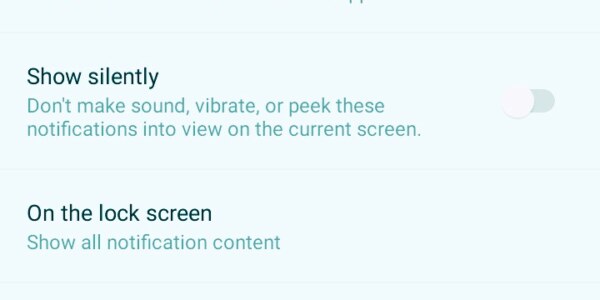On your smartphone, you can control the notifications of the apps. Sometimes when you turn on the mobile data or WiFi, too many notifications of WhatsApp, Facebook, Twitter, ….appear at the top screen of your phone, and can be annoying or make your smartphone run very slowly. You can now control them by passing through the following steps:
1.Open your phone’s Settings app.
2.Tap Apps & notifications.
3. Choose the app.
4. Under “Notifications,” tap ” Block all”
You can also do this in these steps:
1. From your phone’s screen, “tap and hold/long press” the app’s icon.
2. Open “App info”
3. Select “Notifications”
4. Choose “Block all”
When you do this, you will not get notifications of that app unless you open it.