By default, Windows Operating Systems such as Windows 10 save new apps, documents, music, photos, videos, movies and maps on Local Disk C. However, if you want you can change these settings and save the mentioned things on another repartition such Local Disk D, E, or any other.
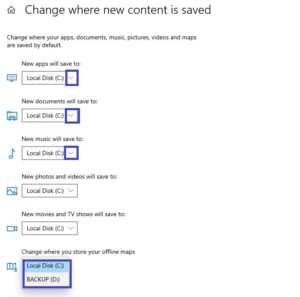
You can do it by passing through the below steps:
1.Click on Start button and open “Settings” or click on search bar and search for “Settings.
2. In Settings, open “System” from the menu.
3. In the menu on the left, open “Storage”.
4. Under “More storage settings”, open “Change where new content is saved”.
5. Now, select your new default location of different things.